2021.04월.읽음 - 가볍게 읽으려 집었다가 많은 생각을 하게 해 준 고마운 책. 이 책을 읽고 몇 년 동안 원노트로 정리하던 독서 습관을 블로그에 기록 시작합니다.

법칙1 체면은 버리고 싸움닭이 되어야 할 때다
법칙2 양으로도 승부하라! 현실에서는 항상 호날두가 메시를 이긴다
법칙3 딴지 걸기의 위력을 맛봐라
법칙4 기획력과 실행력, 이제는 둘 다 잡아야 한다
법칙5 거절당하는 수치심을 넘어설 때가 되었다.
법칙6 회의 시간에 말하지 않는 것은 결석한 것과 마찬가지
법칙7 실패도 프로처럼 하라
법칙8 맥락을 장악하고 스토리를 만들어라
법칙9 간결함에 더욱 집착하라
법칙10 메시지를 시각화하라
법칙11 소수도 놓치지 마라
법칙12 구조화하여 보여줘라
법칙13 멍청한 질문을 고집스럽게 던져라
법칙14 혁신과 창의를 이끄는 세 가지를 기억하라
법칙15 근본을 집어라! 그래서 뭐? 도대체 왜? 그런데 어떻게?
법칙16 리더가 되고 싶다면 먼저 훌륭한 팔로어가 돼라
법칙17 아래를 향한 리더십을 갖춰라
법칙18 작은 성공으로 스스로를 격려하라
법칙19 경력자도 모를 수 있다, 인정하라
법칙20 여전히 롤모델은 필요하다
법칙21 3x3x3 신문 읽기
법칙22 다시 일기장을 펴라
법칙23 메모를 귀찮게 생각하지 마라
법칙24 메일 하나도 제대로 써라
법칙25 약속 시간 15분 전에 도착하라
법칙26 자신에게 맞는 시계추를 찾아라
법칙27 연습, 아무리 해도 지나치지 않다
법칙28 그래서 하고 싶은 말이 뭔데? 결론부터 말하라
법칙29 구두부터 닦아라
법칙30 나만의 의식으로 아침을 시작하라
법칙31 관리하자, 뚱뚱한 일류는 없다
법칙32 번아웃을 예방하라
법칙33 주저 없이 멍 때려라
법칙34 아낌없는 칭찬, 사과, 감사의 힘
법칙35 작은 인연일수록 더욱 소중히 하라
법칙36 눈을 마주쳐라
법칙37 목소리는 제2의 얼굴
법칙38 언제든 하고 싶은 일을 하라
법칙39 퇴사가 아닌 졸업을 준비하라
법칙40 늦은 때란 없다
법칙1 체면은 버리고 싸움닭이 되어야 할 때다
* '엑스트라 원 마일(Going extra one mile)' 정신.
- "남들이 모두 할 수 있는 수준에 머무르면 안돼요. 남들과 차별화된 본인만의 색깔을 내기 위해서는 한 걸음 더 나아가려는 부단한 노력과 치열한 고민이 필요합니다."
* 앤절라 더크워스 '그릿(GRIT)' - 성장, 회복력, 내재적 동기, 끈기
- 분야에 상관없이 대단히 성공한 사람들은 굳건한 결의를 지니고 있었고, 이는 두 가지 특성으로 나타났다. 첫째, 그들은 대단히 회복력이 강하고 근면했다. 둘째, 자신이 원하는 바가 무엇인지 매우 깊이 이해하고 있었다. 그들은 결단력이 있을 뿐 아니라 나아갈 방향도 알고 있었다. 성공한 사람들이 가진 특별한 점은 열정과 결합된 끈기였다.
- "관심사를 분명히 하라. 질적으로 다른 연습을 하라. 높은 목적 의식을 가져라. 그리고 희망을 품어라."
* "당신이 힘든 시간을 지날 때, 모든 것이 당신에게 반대하는 것처럼 보일 때, 당신이 단 1분도 더 참을 수 없다고 느낄 때, 결코 포기하지 마라! 왜냐하면 그 순간이 바로 그 경로가 바뀔 시간과 장소이기 때문이다" - 13세기 페르시아 시인, 법학자, 신학자 루미.
법칙2 양으로도 승부하라! 현실에서는 항상 호날두가 메시를 이긴다
* 셰익스피어는 20년에 걸쳐 쓴 희곡만 37편, 소네트는 154편에 이른다. 수준 미달이거나 평범하거나 작품성이 떨어지는 것도 많았다.
* 모차르트는 35세 세상을 떠나기 전까지 작곡한 작품이 600여곡에 이른다. 베토벤은 650곡 이상 작곡했으며, 심지어 바흐의 작품은 1,000곡에 이른다.
* 피카소는 드로잉 1만2,000점, 도자기 2,800점, 유화 1,800점, 조각 1,200점을 남겼지만, 찬사를 받은 작품은 극소수에 불과하다.
* 에디슨 역시 1,098개의 특허를 받았지만 진정 탁월한 발명품은 손에 꼽을 정도다.
* 아인슈타인은 1905년에만 다섯개의 논문을 발표했는데 그중 네 개가 물리학계의 패러다임을 완전히 뒤흔든 대작이었다. 그리고 당시 그는 26세에 불과햇다. 이후 일반상대성이론과 우주상수가 등장하기는 했지만, 그가 남긴 248개의 논문 대부분이 과학계에 별 영향을 미치지 못했다.
법칙3 딴지 걸기의 위력을 맛봐라
* 전 서울대학교 경영대학 교수이자 한양대학교 석좌교수인 윤석철 교수는 저서 <삶의 정도>에서 데카르트의 철학을 아래와 같이 소개한다.
- "나는 생각한다. 고로 나는 존재한다"는 데카르트의 말은 당시의 시대적 배경 위에서 이해해야 한다. 당시 유럽의 교회들은 종교적 비리(예: 면죄부 판매)를 저지르면서 시민들에게 무조건적 수용을 요구하고 있었고, 이런 폐단으로 인하여 종교개혁운동(1517~1648)까지 일어났다.
이런 시대적 배경에서 '생각하는 인간'(예: 면죄부를 구입하면 죄가 지워질까?)이 되기를 주장한 것이 데카르트의 철학이다. 교부들의 가르침이라도 무조건 수용하지 말고 생각하라는 의미이다. 자신의 생각과 행동 등에 관해서도 '더 이상 의심의 여지가 없을 때까지' 생각함으로써 참된 삶에 이를 수 있다는 것이 데카르트의 가르침이다.
법칙4 기획력과 실행력, 이제는 둘 다 잡아야 한다
* "변화를 눈으로 보고 이해하는 것보다 본인의 입으로 이야기 하는 것이 더 중요합니다. 입으로 이야기하는 것보다는 머리로 이해하는 것이 더욱 중요하고요. 머리로 이해하는 것이 다가 아닙니다. 마음으로 이해하는 것이 그다음입니다. 하지만 가장 중요한 것은 마음으로 이해한 것을 여러분의 손으로 직접 실천하는 것입니다. 오늘 우리는 이 워크숍을 통해 눈으로 보고 이해하는 것에서 직접 실천하는 단계로까지의 변화 속도를 높이고자 노력할 것입니다."
법칙5 거절당하는 수치심을 넘어설 때가 되었다.
* 세상에서 거정당하는 것이 가장 두려웠던 장은 어떻게 하면 거절을 당했을 때 당황하지 않고 의연하게 견뎌낼 수 있을까를 고민하기 시작했다. 그는 '100번 거절당하기 프로젝트'를 시작해보기로 결심했다.
* 온라인 마케터 노아 케이건 "무엇을 주문하든 10퍼센트를 깍아 달라고 부탁한다. 바보 같은 짓으로 보일 수도 있겠지만 이 일은 너무나도 중요하다. 사업이든 인생이든 기어코 성공하고 싶다면, 당신은 사람들에게 늘 뭔가를 부탁해야만 하고 늘 무리한 일을 시도하며 살아야 한다."
* 거절을 당했다면 피하지 말고 상대를 설득하여 승낙을 받아내 보자. 이렇든 모든 일은 포기하지 않고 끝까지 해내는 힘이 뒷받침되어야 새로운 기회로 이어진다는 사실을 명심하자. 거절을 당해봐야 설득할 용기를 얻게 되는 것이다.
법칙6 회의 시간에 말하지 않는 것은 결석한 것과 마찬가지
법칙7 실패도 프로처럼 하라
* 발명왕 에디슨 "나는 실패한 것이 아니다. 안 되는 방법 1만 가지를 찾아냈을 뿐이다."
* 실패 노트 적는 방법의 예
| 일시 | 실패 개요 | 원인 분석 | 다음 단계 |
법칙8 맥락을 장악하고 스토리를 만들어라
* 나이키는 절대 신발의 기능과 디자인을 홍보하지 않는다. 소비자는 그 위대한 스포츠라는 영역에 참여하기 위한 '입장권'으로서 나이키 제품을 구매한다.
* 스타벅스는 '휴식과 문화 그리고 감성'을 판매한다.
* 이케아는 '어른들의 놀이공원'
* 츠타야 서점은 '라이프 스타일 판매자'
* 톨스토이는 "모든 위대한 문학은 여행을 떠나는 사람에 대한 이야기이거나 마을에 나타난 낯선 사람에 대한 이야기"라고 말했다. 어떤 이는 흥미로운 스토리는 오직 하나밖에 없다고 말한다. 바로 성배를 찾는 여정을 말하는 것이다.
* '매트 위에 앉아 있는 고양이는 스토리가 아니다. 하지만 개의 매트 위에 앉아 있는 고양이는 스토리가 된다.'
법칙9 간결함에 더욱 집착하라
* 누군가에게 피사의 사탑에 대해 이야기하긴 쉽다. 하지만 판테온에 대해 이야기하는 것은 훨씬 어렵다. 그래서 비록 판테온이 아름답고, 숨이 막힐 듯하고, 중요하지만, 교통편이 복잡한 피사의 사탑을 방문하는 관광객의 고작 1퍼센트만이 판테온을 보러 간다.
법칙10 메시지를 시각화하라
* 프로토타이핑 : 작곡가 '가이드 녹음', 화가의 '스케치(밑그림)'
* 막덱 (=고스트 덱, 스켈레톤)
법칙11 소수도 놓치지 마라
* 파레토 법칙과 롱테일 법칙을 번갈아 적용해보며 가능성을 다각도로 살펴보자.
* 깊이 있고 세밀하게 나무를 관찰하다가 전체 숲을 조망하기도 해야 한다.
법칙12 구조화하여 보여줘라
* 피라미드 구조 (= 로직 트리, 이슈 트리) - 생각 정리법.
* 세 가지 화법 - 어떤 질문에 대해 '이유는 세 가지이다. 하나는...'
* 메트릭스 프레임 - 4분면(2x2) 메트릭스.
법칙13 멍청한 질문을 고집스럽게 던져라
* "세상을 근본적으로 변화시키고 사람들의 삶을 바꾸는 혁신은 언제나 멍청한 질문으로부터 시작한다."
법칙14 혁신과 창의를 이끄는 세 가지를 기억하라
* 피카소 "좋은 예술가는 모방하고, 뛰어난 예술가는 훔친다."
* 피카소는 6살 때 벨라스케스의 <시녀들>을 보고 매일 똑같이 따라 그렸다고 한다. 그리고 76세가 되어서도 피카소는 <시녀들>을 따라 그렸다. <시녀들> 전체 그림을 그리기도 하고 일부를 떼어 그리기도 하면서 수많ㅇ느 버전을 재창조하기에 이른다. 피카소 박물관에는 <시녀들>을 그린 그림이 58점이나 있다고 한다.
법칙15 근본을 집어라! 그래서 뭐? 도대체 왜? 그런데 어떻게?
* So what : 그래서 뭐?
- 예를 들어 '대한민국의 경제성장률은 향후 5년간 2퍼센트 미만으로 저성장 국면에 접어들 것이다'
-> 'So what' ->
-> '대한민국은 향후 저성장 국면에 처할 것이니, 이머징 국가로 투자처를 다변화하라' 거나 '대한민국은 향후 저성장 국면이 될 것이니, 내수보다는 수출지향적 산업구조로 재편하라'
* Why
- '고객은 이번 신상품에 대해 폭박적으로 반응할 것입니다.'
-> 'Why?' ->
-> '이번 신상품은 전부터 문제로 지적되어온 소음 문제를 50퍼센트 이상 획기적으로 경감시켰고, 경쟁사 대비 30퍼센트 이상 성능이 개선되었으며, 더 나아가 과거 미국 시장에서 유사항 상품이 폭발적인 성장세를 봤을 때, 한국에서도 폭발적인 소비자 반응이 예측됩니다."
* How : 실행방안
법칙16 리더가 되고 싶다면 먼저 훌륭한 팔로어가 돼라
* 아리스토텔레스 '남을 따르는 법을 알지 못하는 사람은 좋은 지도자가 될 수 없다'
* 누군가를 진심으로 섬겨본 적이 있는가? '존경할 만한 사람이 부족해', '믿고 의지할 만한 리더가 없어'라고 불만만 갖지 말고 현재 보스의 장점을 긍정적으로 바라보자. 그리고 그가 성공적인 커리어를 이어갈 수 있도록 적극 지원하고 도와보자.
법칙17 아래를 향한 리더십을 갖춰라
* "내가 내일 당장 회사를 떠나 다른 회사로 이직한다면, 나를 따라 회사를 옮길 후배가 몇 명이나 있는가?"
법칙18 작은 성공으로 스스로를 격려하라
* 페이스북은 처음 등장할 때 하버드대학교 재학생 1만2,000명만을 대상으로 시작했다.
* 와튼스쿨 교수인 애덤 그랜트는 일기를 쓸 때 하루 동안 가장 잘한 일 세 가지를 함께 써보라고 제안한다.
법칙19 경력자도 모를 수 있다, 인정하라
법칙20 여전히 롤모델은 필요하다
* 플라톤은 우연히 소크라테스의 강연을 듣고는 시인의 꿈을 접고 철학자가 되기로 결심한다. 그렇게 제자가 된 플라톤의 과제는 스승 소크라테스의 업적을 계승하는 것이었다. 오늘날 우리에게 알려진 소크라테스의 사상은 대부분 플라톤의 입을 통해 전해진 것들이다.
* 롤모델 자격 요건 체크리스트의 예
| 학력 | 국내 학부에서 공학 전공, 해외 MBA 출신 |
| 경력 | 과거 글로벌 IT 회사 근무 경험 현 직장에서 팀장급 이상으로 근무 현 직장에서 우수한 고과와 평판 해외 주재원 근무 경험 |
| 성향 | 외향적, 하지만 모든 사람과 친구인 사람은 지양 말하는 것보다는 듣는 것을 좋아하는 성향 유머 감각 |
* 롤모델을 찾고 만나는 것도 운명의 영역에 있다.
* 롤모델을 찾았다면 이제부터 그를 철저히 숭상하고 추종해야 한다.
* '페르소나 기법'으로 연구
- 당신의 롤모델은 거주 지역의 교육정책에 만족하는가? 혹시 반려동물을 키우는가? 아이폰을 좋아하는가, 아니면 갤럭시를 좋아하는가? 운동복은 나이키인가, 아디다스인가? 중국집에 가서 시키는 음식은 짜장면인가, 짬뽕인가? 탕수육은 '부먹'인가, '찍먹'인가?
법칙21 3x3x3 신문 읽기
* 세 개 신문을 고르고 세 개 산업을 정한 후 세 개 회사 관련 뉴스를 계속해서 정독하라는 것이다. 총 27개의 뉴스를 접하게 된다.
* 신문을 읽고 나서는 반드시 스스로 정리하는 '되새김질' 과정을 거쳐야 한다. 본인이 운영하는 블로그나 페이스북에 글을 남기거나 잠들기 전 일기장에 내용을 간단히 적는 것은 매우 좋은 습관이다. 해당 기사를 화제로 주변 지인들과 이야기를 나누는 것도 훌륭한 방법이다.
법칙22 다시 일기장을 펴라
* "진실로 하루라도 새로워지려면 날마다 새로워지고 또 날로 새로워져야 한다" - 상나라 탕 임금.
* 좌우명
법칙23 메모를 귀찮게 생각하지 마라
* 존 레넌의 명곡 <이매진>은 비행기 안에서 호텔 메모지에 급하게 적어 탄생
* 슈베르트는 식당 메뉴판, 입고 입던 옷 등에 적었으며,
* 에디슨은 메모 형태로 쓴 기록이 노트 3,400개 분량에 이른다.
* 레오나르도 다빈치
법칙24 메일 하나도 제대로 써라
* 메일은 형식을 완벽하게 갖춰서 하루 안에 회신하라.
- 제목은 안건을 명확하고 간결하게 표현
- 누구에게 쓰는 메일인지 명확하게 알리기
- 인사말 : 날씨, 기념일 등 시의적절한 멘트
- 본론 : 전달하고자 하는 메시지를 구조화
- 보다 구체적인 설명이 필요할 경우에는 첨부 파일
- 적절한 맺음말
법칙25 약속 시간 15분 전에 도착하라
* 프랑스에는 이런 속담이 있다.
- 누군가를 기다리게 하면 그는 당신의 단점을 생각한다.
법칙26 자신에게 맞는 시계추를 찾아라
* 얼리버드형 vs. 올빼미형
* 시간에 지배될 것인가, 아니면 시간을 지배할 것인가?
법칙27 연습, 아무리 해도 지나치지 않다
* 스티브 잡스는 연습 벌레였다.
* 호날두의 오버헤드킥은 감각적으로 성공한 것이 아니다. 훈련 중 오버헤드킥을 수차례 연습했다고 한다.
법칙28 그래서 하고 싶은 말이 뭔데? 결론부터 말하라
* Answer First
법칙29 구두부터 닦아라
* 구두의 모양새와 느낌이 주인을 꼭 빼닮는다.
법칙30 나만의 의식으로 아침을 시작하라
* 몸이 기억할 수 있는 반복적이고 규칙적인 행동을 하자. - 수영, 그림, 명상, 차마시기
법칙31 관리하자, 뚱뚱한 일류는 없다
* "업무 시간의 강도를 유지하기 위해 CEO들은 엘리트 운동 선수들이 하는 것처럼 훈련해야 한다. 즉 건강, 체력, 휴식에 특별히 시간을 할애해야 한다."
* 오늘부터 당장 작은 운동을 시작하자. 그리고 1년 뒤 달라진 자신의 모습을 발견하는 희열을 만끽하자.
법칙32 번아웃을 예방하라
* 취미 활동
법칙33 주저 없이 멍 때려라
* 멍 때리기 유의점.
- 쉼표가 아니라 마침표가 되어야 한다. 컴퓨터로 치자면 절전 모드가 아니라 전원을 완전히 끄는 상태로 접어드는 것이다.
- 창조적 사고나 혁신적 아이디어가 떠오를 것이라는 기대를 품지 말자.
- 멍 때리기의 목적은 휴식 그 자체에 있다.
법칙34 아낌없는 칭찬, 사과, 감사의 힘
* 켄 블랜차드의 <칭찬은 고래도 춤추게 한다>에 소개된 칭찬 10계명
1. 칭찬할 일이 생겼을 때 즉시 칭찬하라.
2. 잘한 점을 구체적으로 칭찬하라.
3. 가능한 한 공개적으로 칭찬하라.
4. 결과보다는 과정을 칭찬하라.
5. 사랑하는 사람을 대하듯 칭찬하라.
6. 거짓 없이 진실한 마음으로 칭찬하라.
7. 긍정적인 눈으로 보면 칭찬할 일이 보인다.
8. 일이 잘 풀리지 않을 때 더욱 격려하라.
9. 잘못된 일이 생기면 관심을 다른 방향으로 유도하라.
10. 가끔씩 자기 자신을 칭찬하라.
* 제대로 사과하는 것이 결국 이기는 것이다
* 작은 것부터 감사하는 습관을 기르자
법칙35 작은 인연일수록 더욱 소중히 하라
* 인시아드의 학장이었던 디팍 자인 교수는 학생들과 점심 식사를 할 때 제일 먼저 하는 것이 있다. 학생들 한 명 한 명의 이름과 출신 국가, 학년을 묻고 하나하나 노트에 필기한다. 그리고 그다음부터는 그들의 이름을 불러주고, 그들의 출신 국가와 관련된 내용을 화재로 삼는다. 디팍 자인 교수에게는 매일매일 반복되는 일상이지만 학생들 개인에게는 소중한 순간으로 평생 기억될 것이다.
* 작은 인연은 챙기지 않으면 쉽게 사라지는 휘발성을 갖고 있다. 작은 인연은 더욱 아낄수록 내 평생의 동반자가 된다.
법칙36 눈을 마주쳐라
* 발표자의 시선은 항상 관객을 향해야 하며, 모든 사람의 눈을 고루고루 돌아가며 바라봐야 한다.
* "사람의 눈은 혀만큼이나 많은 말을 한다. 게다가 눈으로 하는 말은, 사전 없이도 전 세계 누구나 이해할 수 있다." - 랄프 왈도 에머슨.
법칙37 목소리는 제2의 얼굴
* 발성, 발음, 호흡
* 목소리를 변화시키는 것도 근육을 만드는 과정과 비슷해서 꾸준히 매일 연습하는 것이 중요하며 얼마나 노력했는지에 따라 목소리의 변화 속도도 달라질 것이다.
법칙38 언제든 하고 싶은 일을 하라
* "인생을 살면서 어려운 결정을 해야 할 때에는 내 안의 작은 아이에게 귀를 기울인다. 그 아이가 맨유라고 외쳤다." - 판 페르시
* '초긍정적인 마인드'를 가져야 한다. 남들이 '근자감'이라 놀릴지언정 본인의 능력에 대해 무한한 가능성을 허락해보자.
* '내가 만약 할 수 있다면...'으로 스스로에게 질문하라.
* 이왕이면 하늘이 부른 일을 하자
- 세 벽돌공에게 무슨일을 하고 있는지 물었는데 답이 각각이다. 첫 번째 벽돌공은 "벽돌을 쌓고 있다"(생업)고 했고, 두 번째는 "교회를 짓고 있다"(직업)고 했다. 세 번째는 "하나님의 성전을 짓고 있다"(천직)고 답했다.
법칙39 퇴사가 아닌 졸업을 준비하라
* 스티브 잡스 "지난 33년간 매일 아침 거울을 보면서 나 자신에게 묻곤 했습니다. '오늘이 내 인생의 마지막 날이라면, 그래도 오늘 하려던 일을 하고 있을까?'하고 말입니다. 연달아 '아니오!'라는 대답이 며칠 계속 나올 때는 뭔가 변화가 필요한 때라는 사실을 깨달았습니다."
* '퇴사 계획서'
법칙40 늦은 때란 없다
* 카운트다운 시계는 '사망 예측 나이'를 상정하고 현재부터 그때까지 며칠이 남았는지 계산해주는 시계.
- 예를 들어 40대의 남성이 자신이 80세에 사망할 것이라 가정한다면 14,600일이 남은 것이다. 그리고 그 시계에 맞춰 하고 싶은 일들을 하나하나 채워나간다.
* 스티브 잡스는 다음과 같이 죽음의 존재 의의를 예찬했다.
- "죽음은 삶이 만든 단 하나의, 최고의 발명품입니다. 그것은 인생을 변화시키는 계기입니다. 그것은 오래된 것들을 치움으로써 새로운 것들을 위해 길을 만들어주는 것입니다."
* "지금 안 하면 언제 할 것인가?" - 유대인 현자 힐렐
'[감상실] > 도서 | 책 | 동기부여' 카테고리의 다른 글
| [책] Notion 업무와 일상을 정리하는 새로운 방법 노션 (0) | 2021.04.08 |
|---|---|
| [책] 학교에서 알려주지 않는 17가지 실무 개발 기술 알려주지 않는 17가지 실무 개발 기술 (0) | 2021.04.06 |
| [책] 죽을 때까지 코딩하며 사는 법 (0) | 2021.04.06 |
| [책] 미국주식 스몰캡 인사이드 2021 (0) | 2021.04.06 |
| [골프] 방심이 생기는 가장 위험한 시간.. (0) | 2019.03.03 |
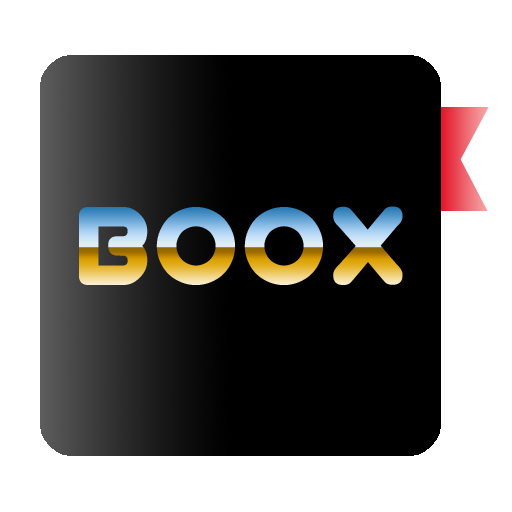 BOOX
BOOX