[패스트캠퍼스 수강 후기] 올인원 패키지 : 유니티 포트폴리오 완성 100% 환급 챌린지 41회차 미션 시작합니다.
04. 배틀로얄 - 27, 28 번을 진행합니다.
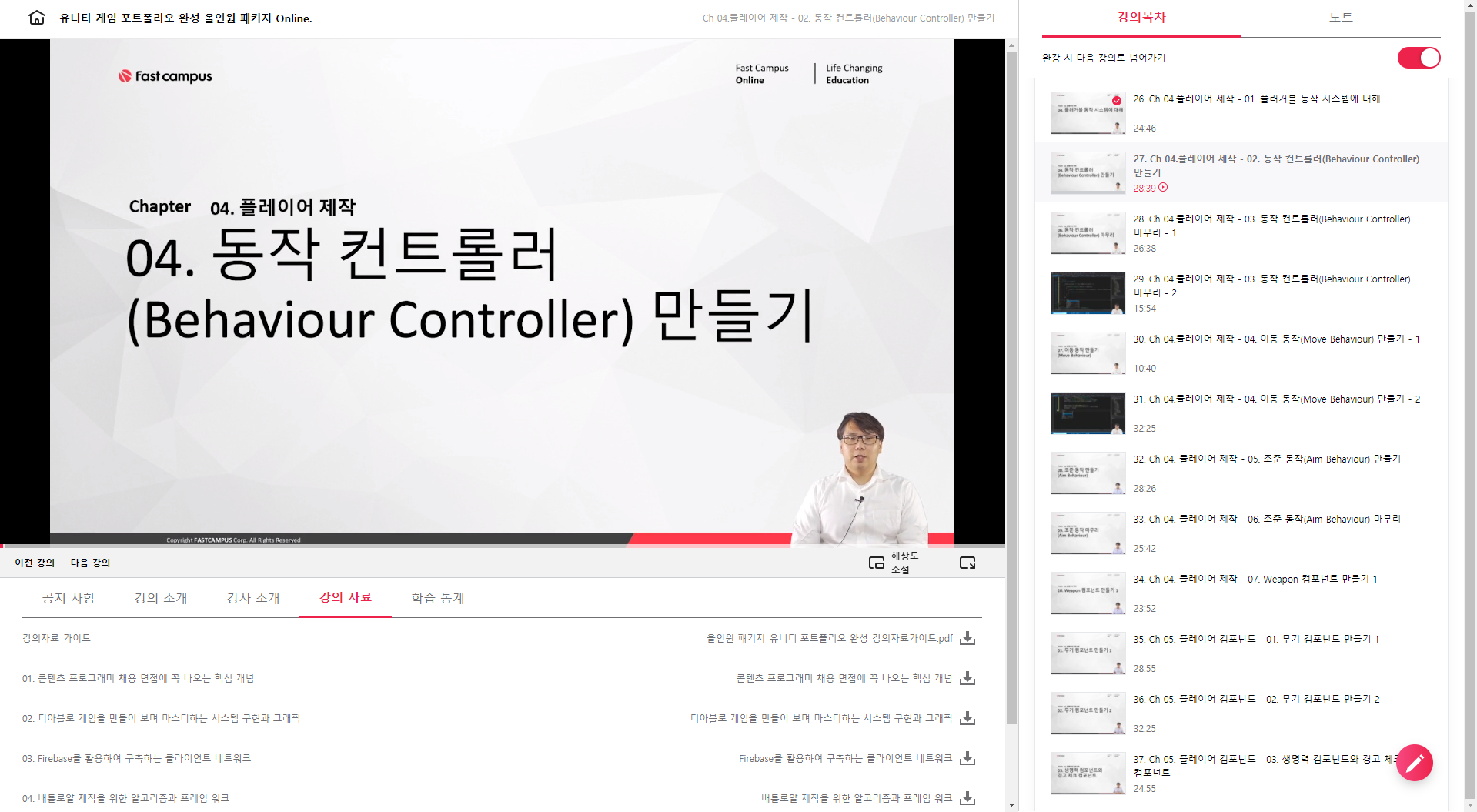
플러거블 컨트롤러에 대한 설명을 하였었고, 이제 플러거블 컨트롤러 제작을 시작합니다.
우선 기본이 되는 동작 컨트롤러(Behaviour Controller)부터 제작을 시작합니다.
개념을 이해하면 어렵지 않은 내용이니 어떠한 구성과 개념을 가지고 동작하는지를 염두하고 보는 것이 좋습니다.
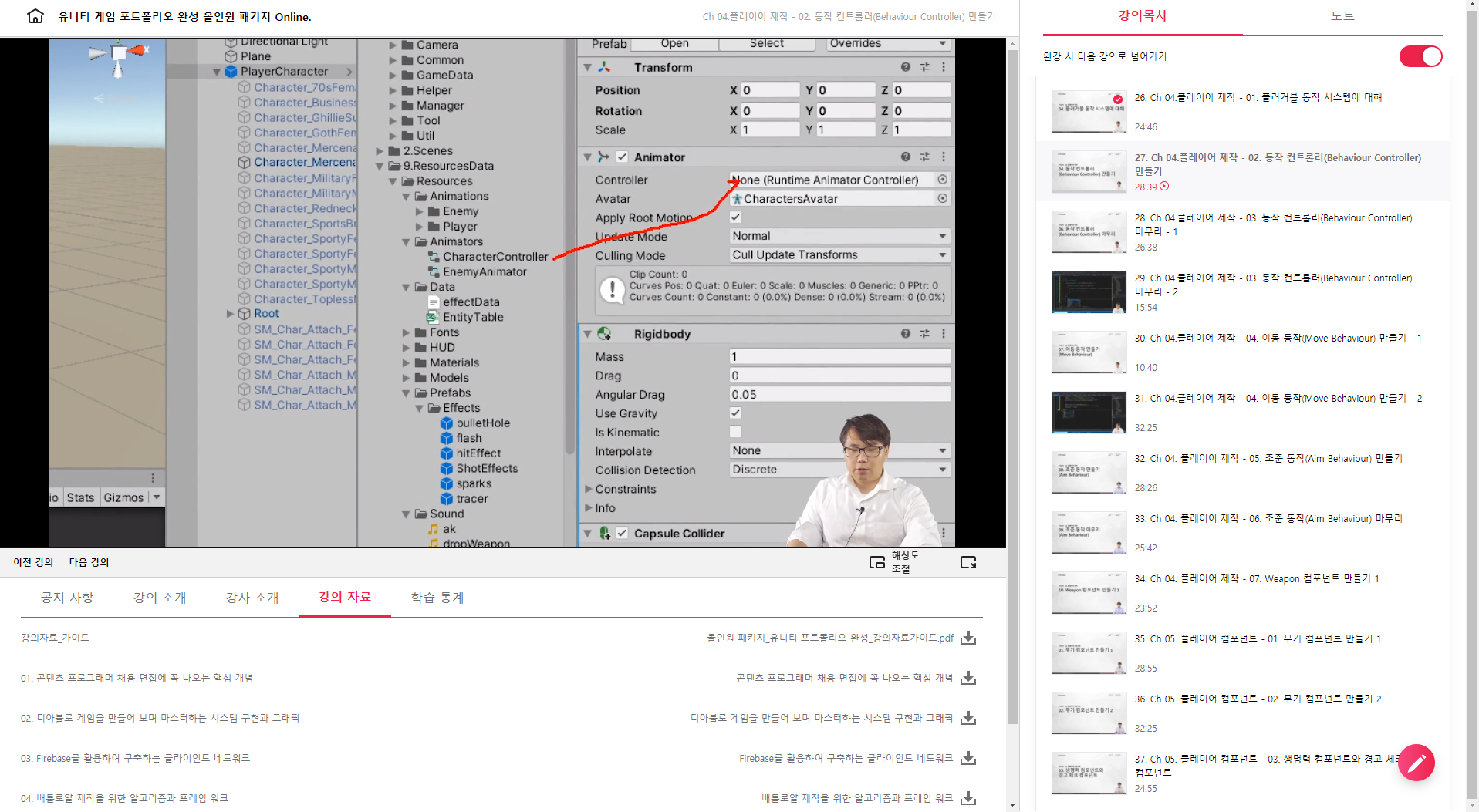
우선 PlayerCharacter의 Animator에 미리 다운받아 구성되어진 CharacterController라는 Animation을 연결하여 줍니다.
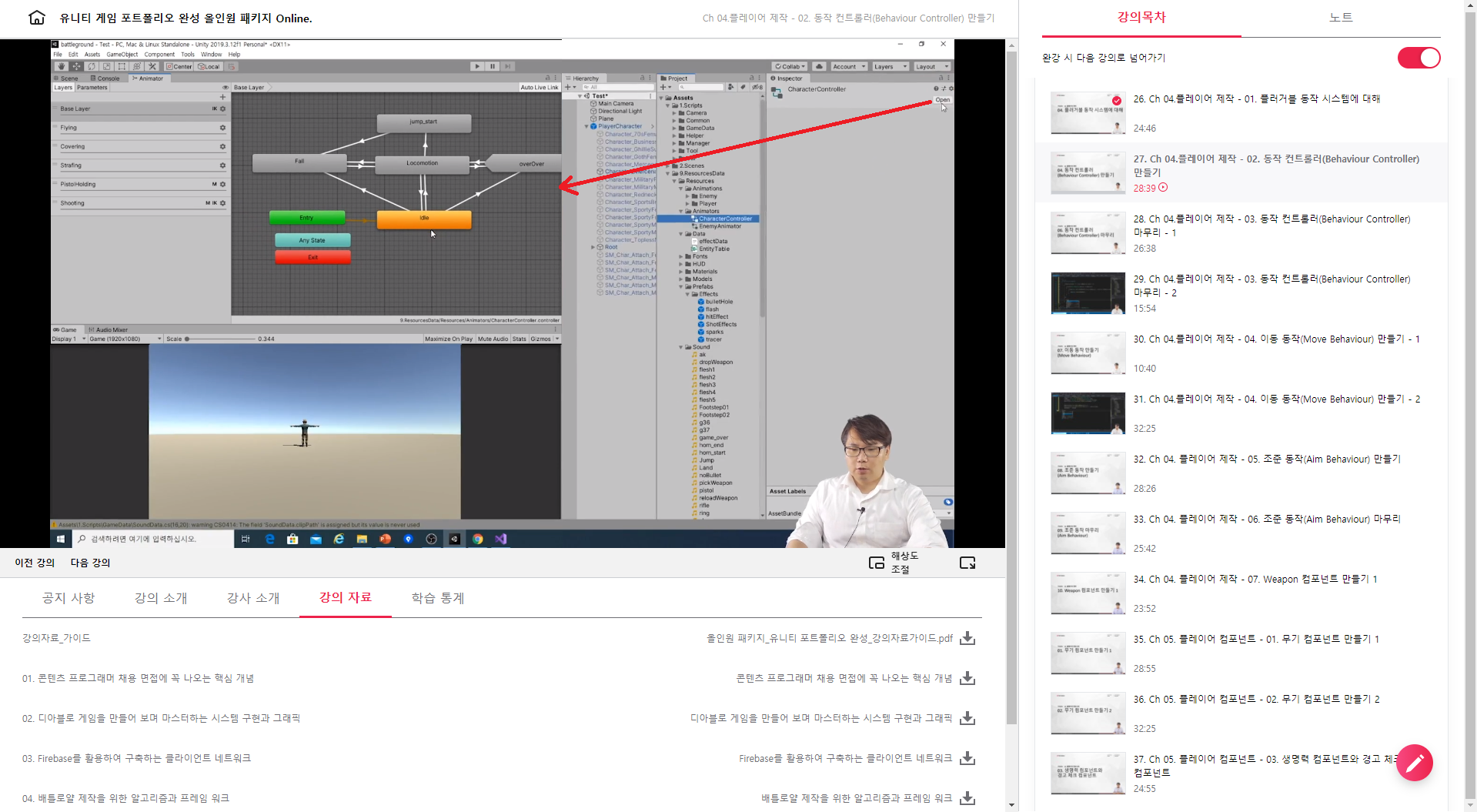
CharacterController에서 "Open"을 클릭하면 Animator Window가 나타나며 어떤 상태에서 어떤 상태로 Transform되는지가 미리 만들어져 있습니다.
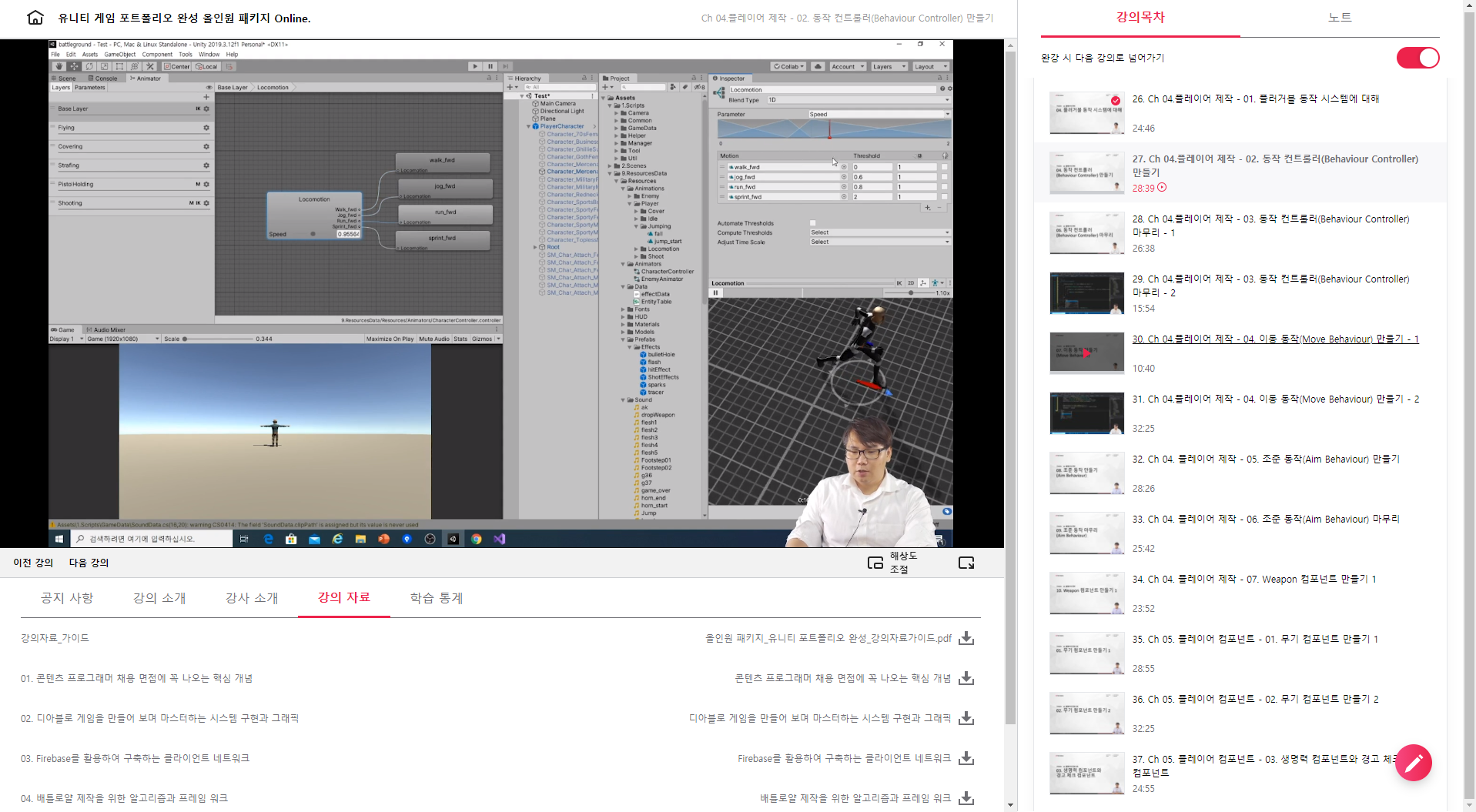
Speed이 0일 때는 걷는 애니메이션이 구동되다가 Speed 값을 계속 올려 보면 조금씩 빨라지다가 빠르게 달려가는 것까지 구동되는 것을 테스트해볼 수 있습니다.
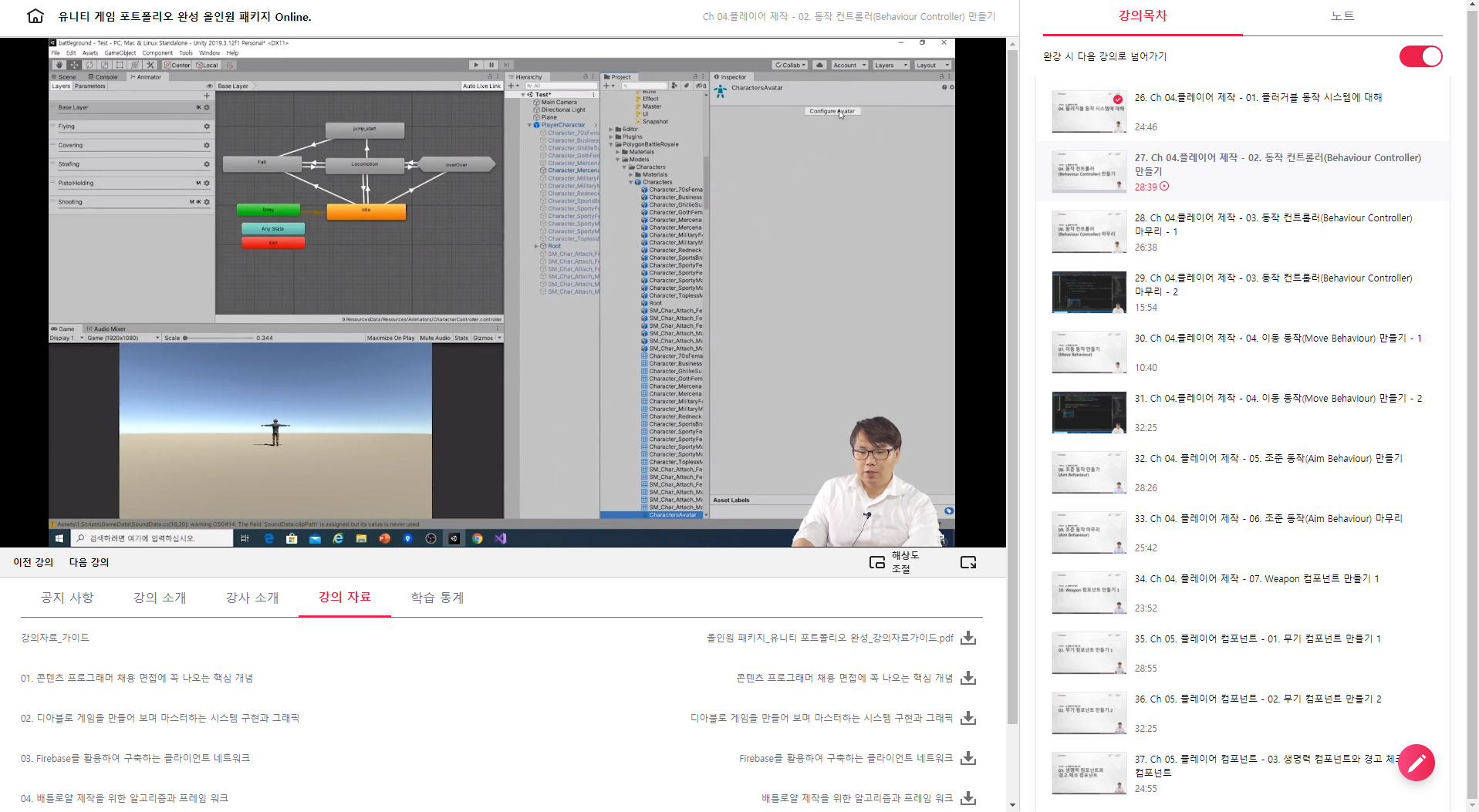
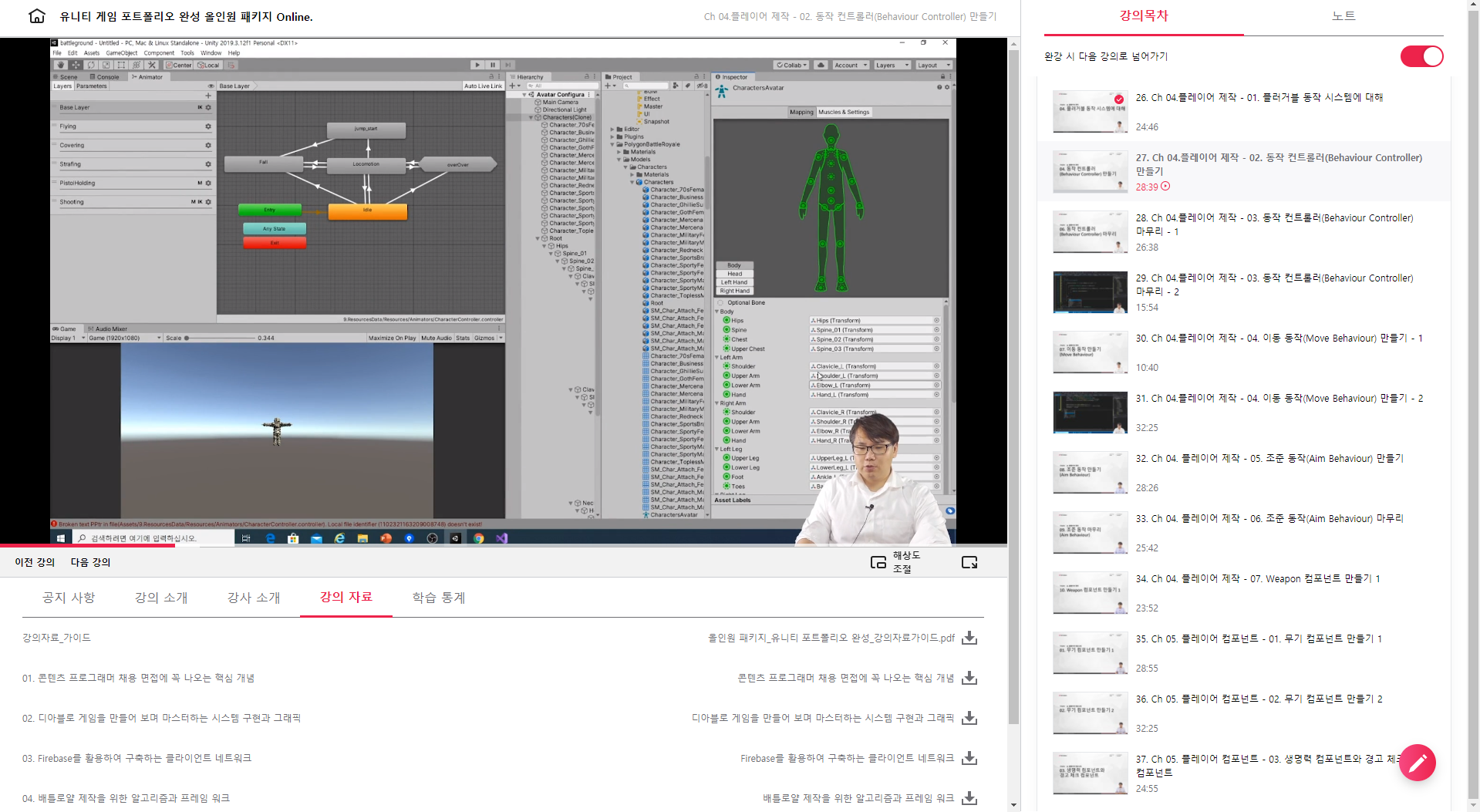
Configure Avatar를 클릭하면 캐릭터의 뼈대를 볼 수 있는 Bone 화면이 나타납니다.
게임을 진행하다가 몸을 옆으로 약간 기울이는 기능을 만든다거나 할 때 여기에 있는 뼈대를 가지고 스크립트에서 각도를 주어 기울이는 형태로 제작하기 때문에 어디에 있는지 어떤 이름을 가지고 있는지 알아야겠지요 ^^
여기까지 Unity UI 및 PlayerCharacter의 미리 작성된 구성 및 설정에 대한 설명이 끝났습니다 ^^~ 짝짝짝
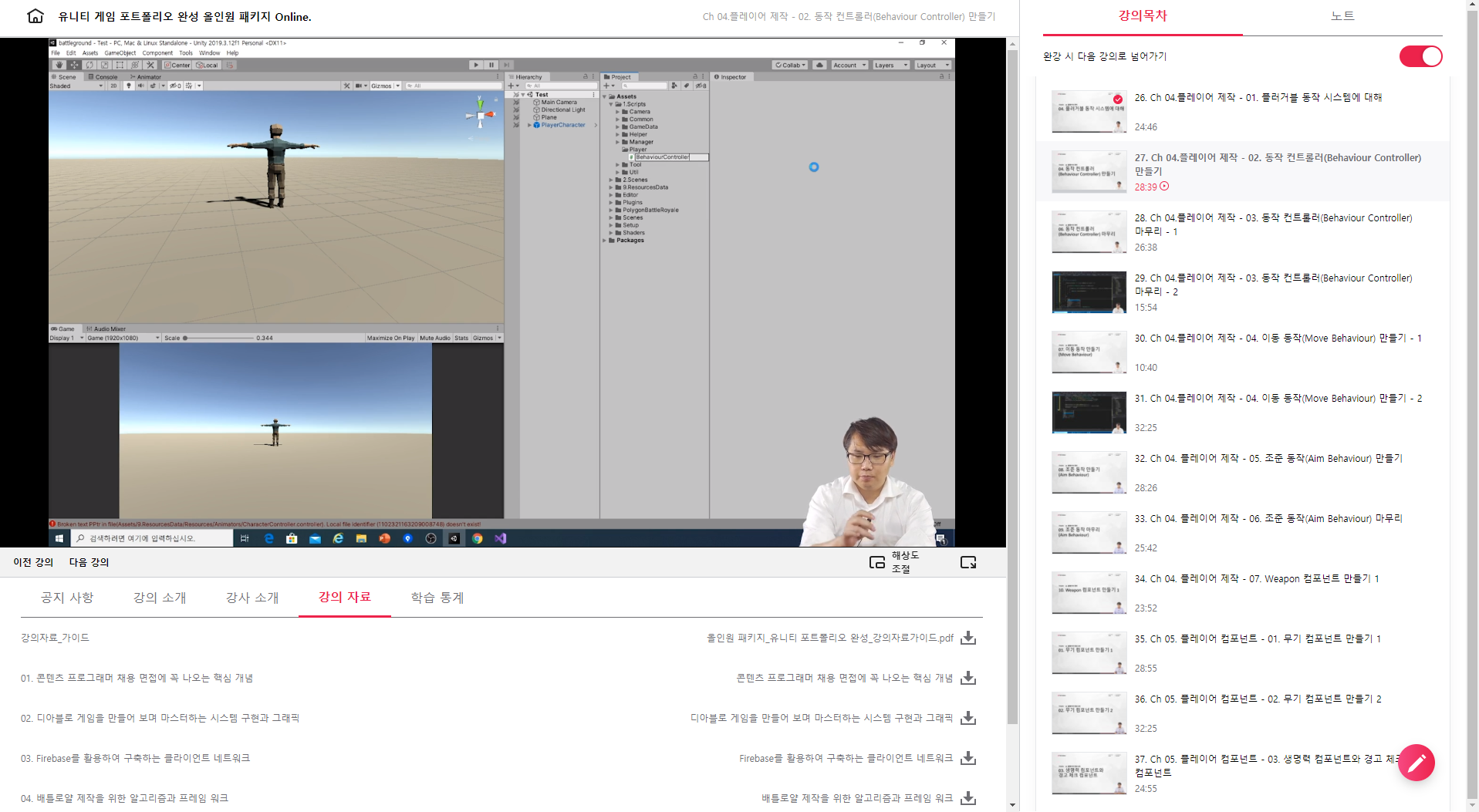
Player 폴더를 만들고 BehaviourController 스크립트를 만들어서 제작을 시작합니다. ^^
/// <summary>
/// 현재 동자, 기본 동작, 오버라이딩 동작, 잠긴 동작, 마우스 이동값, 땅에 서있는지,
/// GenericBehaviour를 상속받은 동작들을 업데이트 시켜줍니다.
/// </summary>
public class BehaviourController : MonoBehaviour
{
private List<GenericBehaviour> behaviours; // 동작들
private List<GenericBehaviour> overrideBehaviours; // 우선시 되는 동작
private int currentBehaviour; // 현재 동작 해시코드
private int defaultBehaviour; // 기본 동작 해시코드
private int behaviourLocked; // 잠긴 동작 해시코드
// 캐싱
public Transform playerCamera;
private Animator myAnimatoor;
private Rigidbody myRigidbody;
private ThirdPersonOrbitCam camScript;
private Transform myTransform;
private float h; // horizontal axis
private float v; // vertical axis
public float turnSmoothing = 0.06f; // 카메라를 향하도록 움직일 때 회전속도
private bool changedFOV; // 달리기 동작이 카메라 시야각이 변경되었을때 저장되었니
public float sprintFOV = 100; // 달리기 시야각
private Vector3 lastDirection; // 마지막 향했던 방향
private bool sprint; // 달리기 중인가?
private int hFloat; // 애니메이터 관련 가로축 값
private int vFloat; // 애니메이터 관련 세로축 값
private int groundedBool; // 애니메이터 지상에 있는가
private Vector3 colExtents; // 땅과의 충돌체크를 위한 충돌체 영역.
public float GetH { get => h; }
public float GetV { get => v; }
public ThirdPersonOrbitCam GetCamScript { get => camScript; }
public Rigidbody GetRigidbody { get => myRigidbody; }
public Animator GetAnimator { get => myAnimatoor; }
public int GetDefaultBehaviour { get => defaultBehaviour; }
private void Awake() {
behaviours = new List<GenericBehaviour>();
overrideBehaviours = new List<GenericBehaviour>();
myAnimatoor = GetComponent<Animator>();
hFloat = Animator.StringToHash(AnimatorKey.Horizontal);
vFloat = Animator.StringToHash(AnimatorKey.Vertical);
camScript = playerCamera.GetComponent<ThirdPersonOrbitCam>();
myRigidbody = GetComponent<Rigidbody>();
myTransform = transform;
// ground??
groundedBool = Animator.StringToHash(AnimatorKey.Grounded);
colExtents = GetComponent<Collider>().bounds.extents;
}
public bool IsMoving() {
//return (h != 0) || (v != 0); // 부동소숫점 문제가 발생되는 안좋은 코드!!!
return Mathf.Abs(h) > Mathf.Epsilon || Mathf.Abs(v) > Mathf.Epsilon;
}
public bool IsHorizontalMoving() {
return Mathf.Abs(h) > Mathf.Epsilon;
}
public bool CanSprint() {
foreach (GenericBehaviour behaviour in behaviours)
if (!behaviour.AllowSprint)
return false;
foreach (GenericBehaviour genericBehaviour in overrideBehaviours)
if (!genericBehaviour.AllowSprint)
return false;
return true;
}
public bool IsSprinting() {
return sprint && IsMoving() && CanSprint();
}
public bool IsGrounded() {
// 레이저를 충돌체 크기만큼 아래로 쏴서 걸리는 것이 있으면 땅에 있다고 판단
Ray ray = new Ray(myTransform.position + Vector3.up * 2 * colExtents.x, Vector3.down);
return Physics.SphereCast(ray, colExtents.x, colExtents.x + 0.2f);
}
private void Update() {
h = Input.GetAxis("Horizontal");
v = Input.GetAxis("Vertical");
myAnimatoor.SetFloat(hFloat, h, 0.1f, Time.deltaTime);
myAnimatoor.SetFloat(vFloat, v, 0.1f, Time.deltaTime);
sprint = Input.GetButton(ButtonName.Sprint);
if (IsSprinting()) {
changedFOV = true;
camScript.SetFOV(sprintFOV);
}
else if (changedFOV) {
camScript.ResetFOV();
changedFOV = false;
}
myAnimatoor.SetBool(groundedBool, IsGrounded());
}
public void Repositioning() {
if (lastDirection != Vector3.zero) {
lastDirection.y = 0f; // 3인칭 캐릭터의 y이동을 없앰. 안그러면 하늘을 보고 걸어간다거나하는 이상동작.ㅋㅋ
Quaternion targetRotation = Quaternion.LookRotation(lastDirection);
Quaternion newRotation = Quaternion.Slerp(myRigidbody.rotation, targetRotation, turnSmoothing);
myRigidbody.MoveRotation(newRotation);
}
}
// Pluggable Behaviour Pattern의 핵심!!!
private void FixedUpdate() {
bool isAnyBehaviourActive = false;
if (behaviourLocked > 0 || overrideBehaviours.Count == 0) {
foreach (GenericBehaviour behaviour in behaviours) {
if (behaviour.isActiveAndEnabled && currentBehaviour == behaviour.GetBehaviourCode) {
isAnyBehaviourActive = true;
behaviour.LocalFixedUpdate();
}
}
}
else {
foreach (GenericBehaviour behaviour in overrideBehaviours) {
behaviour.LocalFixedUpdate();
}
}
if (!isAnyBehaviourActive && overrideBehaviours.Count == 0) {
myRigidbody.useGravity = true;
Repositioning();
}
}
private void LateUpdate() {
if (behaviourLocked > 0 || overrideBehaviours.Count == 0) {
foreach (GenericBehaviour behaviour in behaviours) {
if (behaviour.isActiveAndEnabled && currentBehaviour == behaviour.GetBehaviourCode)
behaviour.LocalLateUpdate();
}
}
}
}
public abstract class GenericBehaviour : MonoBehaviour
{
protected int speedFloat;
protected BehaviourController behaviourController;
protected int behaviourCode;
protected bool canSprint; // 뛸 수 있는가 여부. 조준중일때는 못뛴다 등.
private void Awake() {
behaviourController = GetComponent<BehaviourController>();
speedFloat = Animator.StringToHash(AnimatorKey.Speed);
canSprint = true;
// 동작 타입을 해시코드로 가지고 있다가 추후에 구별용으로 사용
behaviourCode = this.GetType().GetHashCode();
}
public int GetBehaviourCode { get => behaviourCode; }
public bool AllowSprint { get => canSprint; }
public virtual void LocalLateUpdate() {
}
public virtual void LocalFixedUpdate() {
}
public virtual void OnOverride() {
}
}
다음 시간에도 이어서 BehaviourController의 코드 작업이 계속됩니다.
<위의 코드들은 제가 보면서 주요한 함수, 코드를 확인하기 위해 타이핑한 용도로, 전체 소스코드가 아님에 주의해 주세요. 전체 코드는 교육 수강을 하면 완벽하게 받으실 수가 있답니다 ^^>
패스트캠퍼스 - 올인원 패키지 : 유니티 포트폴리오 완성 bit.ly/2R561g0
유니티 게임 포트폴리오 완성 올인원 패키지 Online. | 패스트캠퍼스
게임 콘텐츠 프로그래머로 취업하고 싶다면, 포트폴리오 완성은 필수! '디아블로'와 '배틀그라운드' 게임을 따라 만들어 보며, 프로그래머 면접에 나오는 핵심 개념까지 모두 잡아 보세요!
www.fastcampus.co.kr
'[컴퓨터] > 웹 | 앱 | 게임 개발' 카테고리의 다른 글
| [패스트캠퍼스 수강 후기] 올인원 패키지 : 유니티 포트폴리오 완성 100% 환급 챌린지 43회차 미션 (0) | 2020.11.30 |
|---|---|
| [패스트캠퍼스 수강 후기] 올인원 패키지 : 유니티 포트폴리오 완성 100% 환급 챌린지 42회차 미션 (0) | 2020.11.29 |
| [패스트캠퍼스 수강 후기] 올인원 패키지 : 유니티 포트폴리오 완성 100% 환급 챌린지 40회차 미션 (0) | 2020.11.27 |
| [패스트캠퍼스 수강 후기] 올인원 패키지 : 유니티 포트폴리오 완성 100% 환급 챌린지 39회차 미션 (0) | 2020.11.26 |
| [패스트캠퍼스 수강 후기] 올인원 패키지 : 유니티 포트폴리오 완성 100% 환급 챌린지 38회차 미션 (0) | 2020.11.25 |
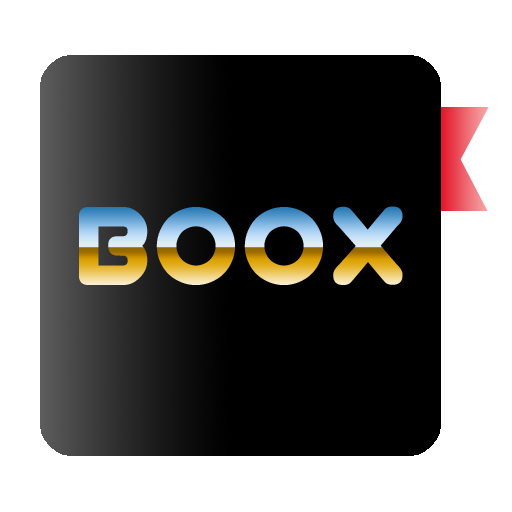 BOOX
BOOX